How to personalise your site without slowing it down
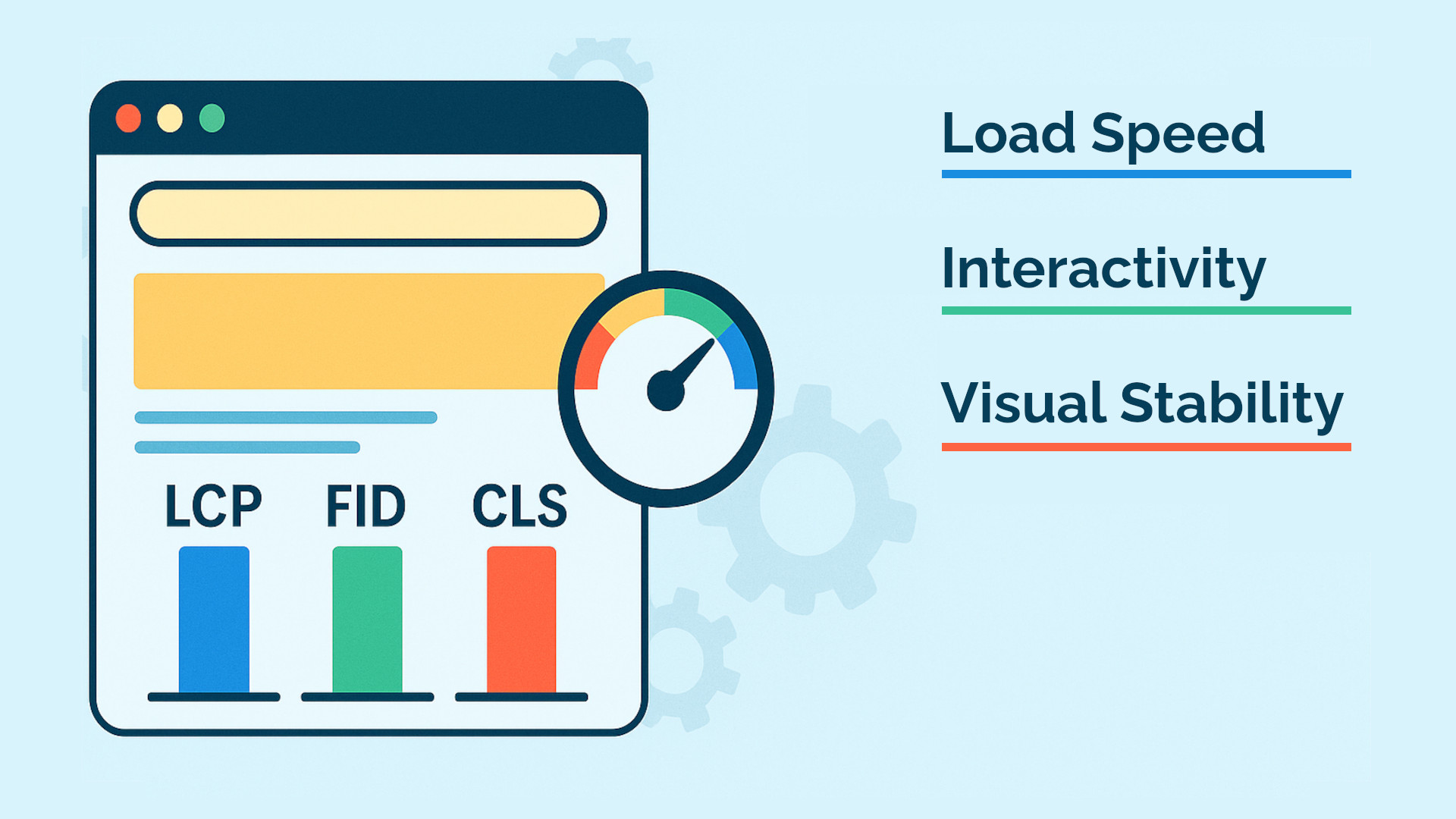
Personalisation often comes with a hidden fear: what will it do to page speed?
For ecommerce teams, site performance is non-negotiable. It affects bounce rates, SEO rankings, and ultimately revenue. So it’s no surprise that many teams hold back on personalisation out of concern it might slow things down.
But here’s the good news: it doesn’t have to. With the right setup, you can deliver tailored experiences without compromising speed. Let’s break down how.
Why speed still matters
Page speed is more than a technical KPI. It shapes how users experience your brand.
- A delay of just one second can reduce conversions by up to 7%
- Google uses Core Web Vitals as a ranking factor
- Mobile users in particular expect near-instant load times
When you add personalisation on top of your existing site, you’re often loading extra scripts, running logic on the client side, or introducing rendering delays. That’s where things can go wrong.
What slows down personalisation
Not all personalisation is built the same. Many solutions rely on techniques that impact performance:
- Heavy scripts that increase load time and block the main thread
- Blocking scripts that prevent other content from rendering until they complete
- Injecting raw HTML after load, which delays visible content and can cause layout shifts
- Overly complex dependencies, such as multiple tags waiting for each other
These approaches often treat personalisation as a bolt-on layer, added after the page has rendered. That adds friction. The browser has to do more work, and visitors are left waiting.
Modern personalisation without the weight
There’s a better way. If personalisation is designed as part of your frontend architecture you can keep it fast, lightweight, and flexible. Here’s how to do it:
1. Separate rendering from data
Instead of waiting for all data to load before showing content, use a structure where layout and components render immediately and personalisation data loads asynchronously. This gives users instant visual feedback, while still allowing dynamic content to populate when ready. It’s the fastest way to balance user experience with flexibility.
2. Use components and shadow DOM
Avoid injecting raw HTML or letting external scripts directly control the DOM. Instead, build personalised experiences using components and isolate their styles via shadow DOM. This keeps the layout stable, avoids layout shifts, and ensures everything remains accessible, performant, and on-brand.
3. Load personalisation through the edge
To minimise latency, deliver personalisation from a global edge network. This reduces the time it takes to fetch rules, resolve content, and render changes all while keeping traffic local to the user. At Contenzi, this architecture ensures dynamic content is fast by default.
What to look for in a fast personalisation platform
If you’re evaluating tools, here are a few key questions to ask:
- Can it deliver content without blocking rendering?
- Does it support using existing components and isolation?
- Can it personalise at scale without increasing complexity for your team?
You want something that fits into your site, not something that makes you rebuild it.
Personalisation should feel invisible
The best personalisation is fast, on-brand, and helpful. It doesn’t take over the experience, it enhances it. Visitors don’t want to wait for dynamic content to load. They just want the site to feel like it gets them.
So if performance has held you back from personalising your site, now’s the time to reconsider. You can make every visit count without making every page heavier.
Like this post?
We write about personalisation, composable architectures, and how to put your data to work in our newsletter.
