Marketing Stacks Part 1: The Starter Stack

Fast, flexible personalisation with the tools you already have. Selecting the right martech stack isn’t about having more tools—it’s about having the right ones for where you are.
We talk to ecommerce teams every week who are trying to simplify their martech setup or get more value from what they’ve already invested in. This series shares real-world examples of stack combinations we’ve seen work, from the most lightweight setups to enterprise CDPs. The goal: get to personalisation faster, avoid over-engineering too early, and scale when it makes sense.
We’ll cover:
- Part 1: The Starter Stack - Google Analytics, Google Tag Manager, Shopify or Magento
- Part 2: The Cross-Channel Engagement Stack - Shopify or Magento plus tools like Mailchimp and Customer.io, used to orchestrate multi-touch journeys across email, SMS and the website
- Part 3: The Warehouse-Driven Stack - Centred around BigQuery or Snowflake as the data source of truth, using solutions like Rudderstack or Hightouch to distribute data to marketing channels
- Part 4: The CDP-Driven Stack - Led by a CDP such as Segment or Tealium, acting as the central source of truth and enabling real-time activation across channels
Each article explores a different type of martech stack, starting from the simplest foundation and moving toward more advanced data and activation capabilities.
The starter stack
For many ecommerce teams, keeping things simple at the start leads to better outcomes. Smaller, lighter stacks are easier to launch, easier to manage, and far more cost-effective. As your needs grow, your stack can grow with you. But there’s real value in starting lean.
This is the stack we see most often with growing ecommerce teams. Google Analytics for behavioural data. Google Tag Manager to capture events and trigger actions. Shopify or Magento as the ecommerce engine and Contenzi to deliver on-site personalisation without engineering work.
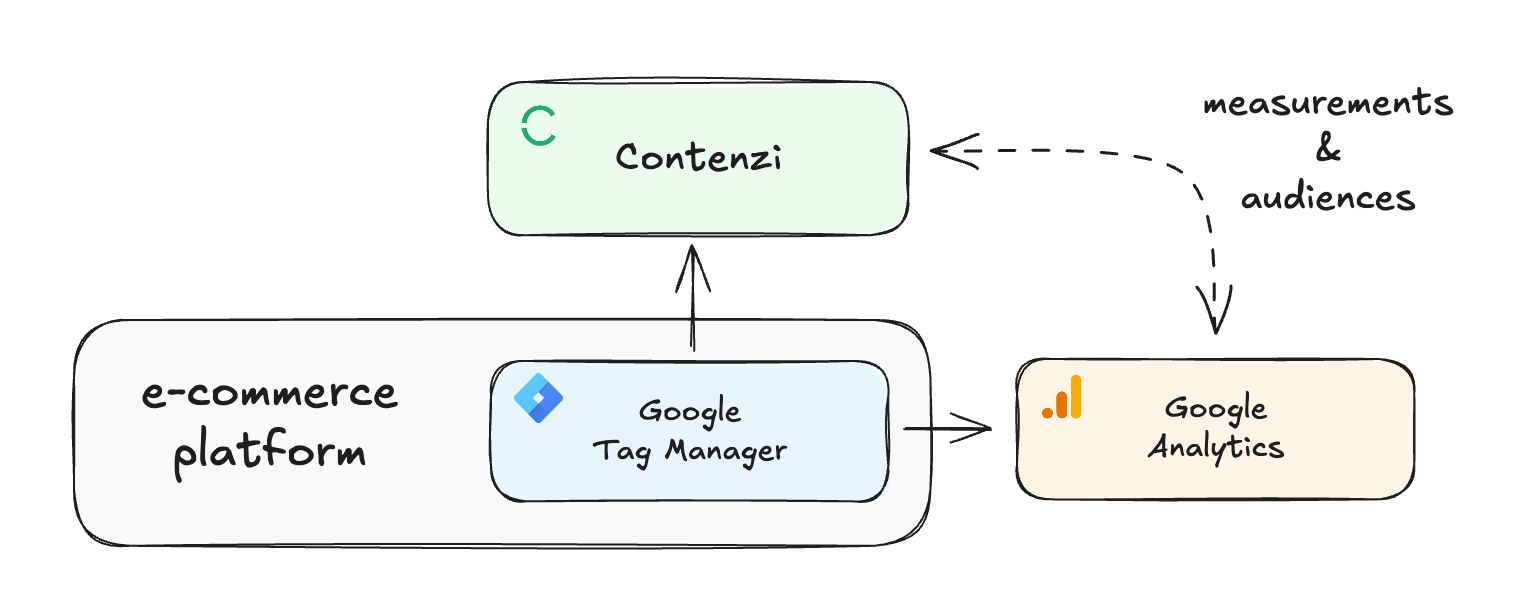
With this stack, you can go live with personalised experiences in hours, not months. There’s no need to restructure your data or wait for new infrastructure. You already have what you need.
What can you do with it?
Even with this lean setup, you can already personalise based on:
- Pages viewed, such as product or category pages
- Cart behaviour, like added to cart but didn’t purchase
- Traffic source, such as a specific campaign or referral
- Time on site or repeat visits
And you can deliver:
- Homepage hero swaps
- Personalised banners or messages
- Dynamic product callouts
- Location-aware content based on UTM parameters or user selection
A simple example: From ad click to personalised homepage
Let’s say a visitor clicks a Facebook ad for trail running shoes, browses a few products, but leaves without buying. A day later, they return to your homepage.
With Contenzi, you can instantly show a banner tailored to the trail running category. You can highlight a popular product they viewed and add urgency with a low-stock message—all using your own brand components.
No development needed. No third-party popups. Just smart personalisation, powered by GA4 and GTM.
Why this beats generic overlays
Shopify apps often offer basic popups. But these are limited to fixed formats and don’t integrate with your site design.
Contenzi works differently. It allows your team to personalise any part of your site using your own components, styled with your design system. It doesn’t feel like a popup. It feels native, just smarter.
How it works
Contenzi connects directly to GA4 via a simple one-click authorisation. GA4 lets you define audiences based on page views, session behaviour, source, and more—and Contenzi can use these audiences to trigger personalisation rules.
You can also use Google Tag Manager to track basic behaviours, such as visits to a product page or cart abandonment, and surface those as triggers inside Contenzi.
For more advanced personalisation, Contenzi can pull product information from your Shopify or Magento product feed. This enables product callouts, pricing, availability, and dynamic category suggestions.
All of this is done using your existing tools. There’s no new tracking setup or backend integration required.
Start simple. Grow with confidence.
You don’t need a heavy stack to get started with personalisation. The Starter Stack shows just how far you can go with the tools you already have.
As you scale, the next three stacks in this series will show you how to bring in more advanced data, messaging tools, and real-time audience platforms. But for now, start here. It’s fast, flexible, and built for growth.
Want to talk it through?
Curious what you can do with the stack you already have? We’re happy to help. Whether you want to personalise a few key pages or just understand what’s possible, feel free to reach out. Use the chat on this page or drop us a message through the contact form, we’d love to hear what you’re working on.
Like this post?
We write about personalisation, composable architectures, and how to put your data to work in our newsletter.
